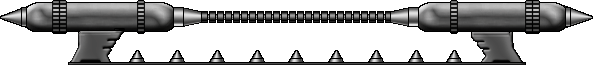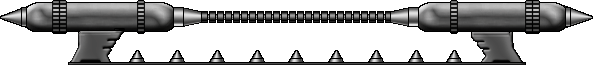|
Author
|
Topic: Digital Audio Editing
|
|
|
|
|
Emlyn K Helicopter
VoivodFan
Member # 44

|
 posted August 11, 2005 08:15
posted August 11, 2005 08:15
    
I've did a similar project a few years ago, taking all my old cassette tape demos and converting them to CD. At the end of the process (13 hours or so of material) I got it pretty much sussed out:First thing is to get the tape onto PC as good as you can get it. Using as good a quality tape deck as you can borrow/steel is a given, as is using headcleaners and demagnitizing thingys (plastic thing you point at the play head, dunno how it works but it makes it sound better). Using a decent quality lead, connect it to the best soundcard you can borrow or steel. An old Soundblaster card will sound terrible - the newer versions recording at 24bit should be better. Although, you don't need to record at any higher than 16bit for his purpose. Set the levels so that it never clips (digital clipping, or going over the redline, sounds fucking awful) but with enough gain so that it occasionally hits the red area. Too quiet and there'll be not enough to work on. Next - dehissing! I tend to use a program called Dart Pro - it takes a sample of noise from a gap before the music starts and subtracts it from the main part leaving you with no hiss. Other dehissing programs, such as the plug-in that comes with Soundforge and the Cubase one, tend to leave 'termites' artifacts which is annoying, but experiment with whatever you've got. Clean up all your files to remove the hiss. Noise Reduction (dobly to you) on cassettes tends to cut off the top end of the music, making it sound dull. You can add some sparkle and vitality using an enhancer (which takes what you got in the mid-range and makes up harmonics to give you a shiney albeit false top end) or EQ (which takes what little you've got at the top and makes it louder). (it doesn't work on your hair) The plug-ins that come with Cool Edit should have some presets that give you this, or you can use T-Racks mastering software which will not only give you EQ sparkle but also Multiband compression, making your music sound louder, the stereo field wider and, unless you overdo it, everything generally better with more energy. This may sound complicated but really it's just a bunch of presets, theres no need to tweak any knobs or anything. Your old demos can go from unlistenable hissy shit to pristeen CD quality...well, you can't polish turds but you can spray them with purfume. Good luck with it. -------------------- Der der der-der DER! Der der der-der DER! DER!
| IP: Logged
|
|
|
|
|
|
|
|
|