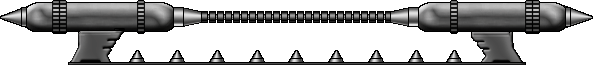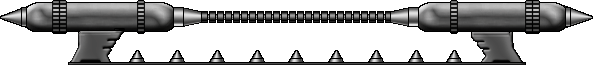|
Author
|
Topic: turning mp3's into wav format...help me motherfuckers!
|
BlackCloud
VoivodFan
Member # 122

|
 posted October 10, 2004 03:08
posted October 10, 2004 03:08
    
I've mentioned beforehand that I had a problem "burning" discs with music that I've previously downloaded and saved to an existing file. I wasn't able to "drag" files down on my Roxio program to be "burnt" without a box popping up stating: "this is not a valid audio file and will not be added to the track list."Well, I figured out that a possible solution to my problem is that the audio files aren't in the "correct" format for me to burn a disc. So my question is: How do I "burn" them in the right format? Somehow, along the way, my file format got changed because I was able at one time to "burn" them freely without any complications. Any help is greatly appreciated...motherfuckers!  -------------------- http://www.reverbnation.com/paulenglish
| IP: Logged
|
|
|
|
|
|
schroeder
VoivodFan
Member # 5

|
 posted October 10, 2004 06:32
posted October 10, 2004 06:32
    
Have you updated Roxio from their site?I've used Roxio for years and never had a problem. If I use Classic Creator (I have 'Creator 6') it hase never had a problem burning mp3s into regular audio on cdrs. Do you have AUDIO CD selected when you are creating your disc? Use their TUTORIOL or their HELP section and maybe that will help figure out whats going wrong. -------------------- yawn
| IP: Logged
|
|
X-D
VoivodFan
Member # 3

|
 posted October 10, 2004 14:03
posted October 10, 2004 14:03
    
Hey Legion,I use both Mac and PC... but my Mac is old and ailing and there's so much damn cool A/V software/freeware for Windows now... If you were on a Mac, Roxio's Toast is one of your best bests. Since your using Roxio on your PC already, maybe try Schroeder's suggestion first and check out all those upgrades which will most likely fix your problem. No sense in totally changing your interface if you're happy with what you have. If that doesn't work and you want to try Nero, shoot me an email. It's generally not free, but it 'can be'.  I prefer Nero because it's highly flexible and allows you to burn from 'image' files you create in other programs such as VCDEasy, etc. I prefer Nero because it's highly flexible and allows you to burn from 'image' files you create in other programs such as VCDEasy, etc. Best of luck! -------------------- I am a robot... bleep blop bloop
| IP: Logged
|
|
|