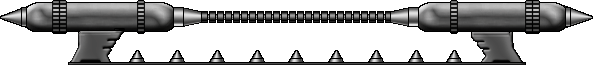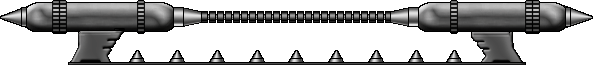Sorry if I ramble here, but I've had too much coffee this morning.MP3s are compressed audio files and are considered data by the computer, just like Word or Excel files. When the music is on the original, store-bought CD, before it becomes an MP3, it is about ten times the size and is in a file format that allows a normal, stereo CD player to read it. Converting it to an MP3 shrinks the file down but in the process makes it unreadable to your standard CD player. At this point you can only play the MP3 on a computer.
Newer burning software will "re-inflate" the MP3 and change it back to regular CD format when you create an "audio CD" which will allow it to be played in your car or home stereo.
The "drag and drop" method of burning, where you highlight some files and "drop" them into the burning software's window usually only works for data (MP3,Word, Excel, JPG...etc.). Roxio should have a wizard interface that walks you through the process of creating an audio cd where you point it to the files you want to create (MP3) and it will convert them, add them to the track list and burn them so that they can be played in a standard CD player.
Keep in mind that when you create an audio CD it enlarges the files and you can no longer fit 300 songs on one disk. That only works if you keep it in data format.
I hope that makes sense and isn't too much info. Like I said...too...much...coffee...